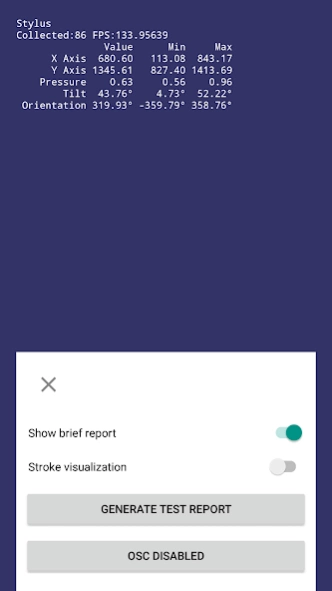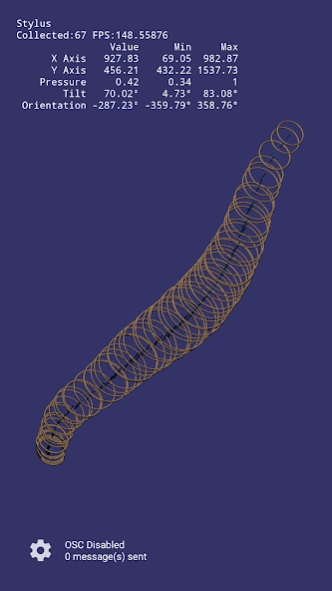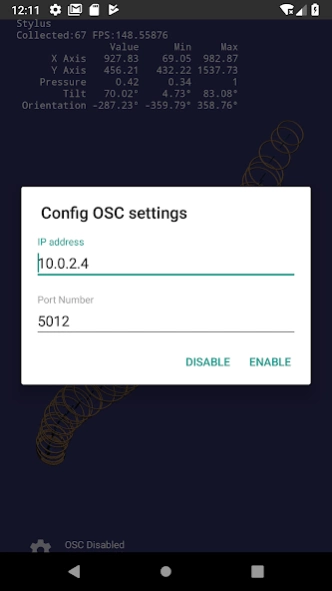Stylusis 1.5
Continue to app
Free Version
Publisher Description
Stylusis - Stylus & touchscreen input analysis tool, now with OSC support!
Stylusis (formerly named Stylus & Touch Tester) visualizes touch screen & stylus input by displaying touch point along with its associated pressure, tilt & orientation information on the screen. The input value is also recorded and measured to calculate the sensitivity & resolution of the input device so you can see clearly its capability.
For pressure sensitive stylus, it measures X, Y axis movements, and resolution of its pressure sensitivity (minimum delta between different inputs, and the number of levels it can detect). If the stylus supports tilt & orientation detection, these values are being measured as well.
For touch input, the touch size is being measured along with X, Y axis movements, the resolution is also calculated.
With the new OSC support, Stylusis is able to send all these data to a receiver on your local network for you to drive other applications.
About Stylusis
Stylusis is a free app for Android published in the System Maintenance list of apps, part of System Utilities.
The company that develops Stylusis is IdeaStorm Labs. The latest version released by its developer is 1.5.
To install Stylusis on your Android device, just click the green Continue To App button above to start the installation process. The app is listed on our website since 2018-05-13 and was downloaded 0 times. We have already checked if the download link is safe, however for your own protection we recommend that you scan the downloaded app with your antivirus. Your antivirus may detect the Stylusis as malware as malware if the download link to com.ideamats.pentest is broken.
How to install Stylusis on your Android device:
- Click on the Continue To App button on our website. This will redirect you to Google Play.
- Once the Stylusis is shown in the Google Play listing of your Android device, you can start its download and installation. Tap on the Install button located below the search bar and to the right of the app icon.
- A pop-up window with the permissions required by Stylusis will be shown. Click on Accept to continue the process.
- Stylusis will be downloaded onto your device, displaying a progress. Once the download completes, the installation will start and you'll get a notification after the installation is finished.